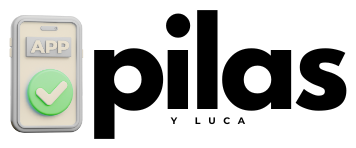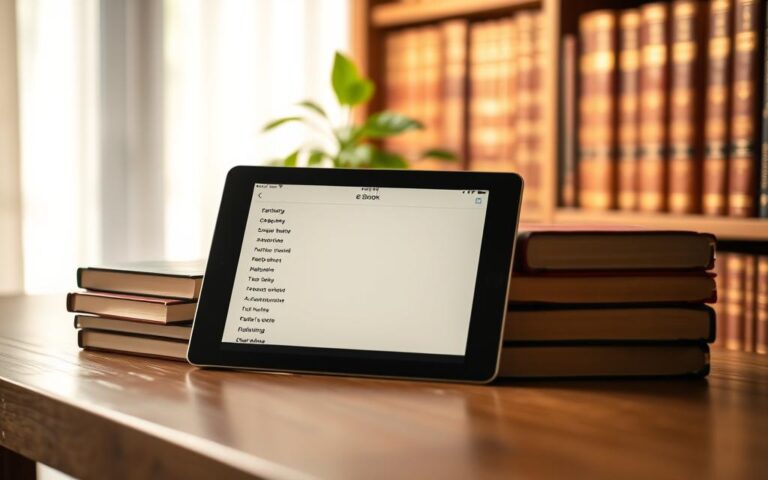Did you know digital flashcards can boost retention by up to 50%? This shows how popular memorization apps are in education. They make learning easy and effective, helping students and learners alike.
No more paper cards taking up space. Today’s apps are easy to use and full of features to help you remember. But, with so many options, picking the right one can be tough. We’ll look at free digital flashcard apps to find the best one for you.
Understanding the Importance of Memorization Apps
Memorization apps have changed how we learn, making a big impact in education. They help us study better by using smart and effective ways to remember things.
How They Enhance Learning
Using a memorization app can really help you learn. You can go over what you’ve learned many times. This makes it easier to remember and understand hard topics.
The Science Behind Flashcards
Flashcards work because of spaced repetition. This method helps you focus on what’s hard for you. Studies show it’s better than old ways of studying, helping you remember more.
Benefits for Different Learning Styles
Memorization apps fit different ways of learning. They let you choose how you want to learn, like:
- Visual aids like pictures and diagrams for those who learn best by seeing.
- Audio options for those who like to hear things.
- Interactive elements for hands-on learners, making learning fun and active.
This flexibility makes memorization apps great for learning in many ways.

Top Free Flashcard Apps Available
There are many great free flashcard apps for students and learners. These apps help in different ways and make studying fun and easy. Here are three top apps you should check out.
Anki: A Classic Choice for All
Anki is loved for its spaced repetition feature. This helps you remember things better over time. It’s perfect for students in tough subjects like medicine because it adjusts to your learning speed.
It works on many devices, so you can use it wherever you are. This makes learning online smooth and easy.
Quizlet: User-Friendly and Versatile
Quizlet is easy to use and flexible. You can make your own study sets or pick from thousands of others. It has games and quizzes to make studying fun.
This app makes learning less scary and more fun. It’s great for anyone who likes interactive learning.
Cram: Great for Collaborative Learning
Cram is all about working together. You can share study decks with friends or classmates. This makes studying a team effort.
It also has games to keep things interesting. This makes it perfect for those who learn best with others.
How to Choose the Right App for You
When picking a flashcard app, knowing your learning goals is key. There are many apps out there, so it’s important to know what you need. Think about your study habits, the subjects you want to learn, and what features you need.
Assessing Your Learning Goals
Start by figuring out what you want to achieve. Are you studying for a test, learning a new language, or improving a skill? Knowing your main goal helps narrow down the best app for you. This way, you can find features that fit your needs, making learning more effective.
Features to Look For
Not all apps have the same features. Look for things like tracking your progress, spaced repetition, and the ability to add images and audio. These can make learning more engaging, especially with tough subjects. Also, consider if you can customize your decks. This personal touch can make a big difference.
User Interface and Usability
A good app is easy to use. A simple design lets you focus on learning, not getting lost in complicated features. How easy the app is to use greatly affects your learning experience. So, make sure to check this when choosing an app.
Customizing Flashcards for Effective Learning
Personalizing flashcards is key to better studying. It lets users adjust their flashcard use to fit their learning style. This makes studying fun and helps remember what’s learned.
Adding Images and Audio
Adding pictures and sounds makes learning better. Pictures help visual learners remember more. They make studying more effective.
Audio clips help those who learn by hearing. This makes studying even more effective.
Using Spaced Repetition
Spaced repetition helps remember things for a long time. It makes sure hard stuff comes back at the right time. A good app helps with this, making studying more focused.
Creating Themed Decks
Themed decks help organize study. They group cards by topic, making studying easier. This way, learners connect ideas better, making studying more effective.
Integrating Flashcard Apps into Study Routines
Adding flashcard apps to your study routine can really help you learn better. A good study plan keeps you on track, which is key for remembering things. By setting aside specific times for studying, you can use these tools well and keep moving forward.
Setting a Study Schedule
Make a study plan that fits your needs. Set aside time each week for flashcards and other learning activities. For instance, spend 30 minutes a day on flashcards and fit it into your bigger study plan.
Combining with Other Study Tools
Flashcards work better with other tools. Try using apps like Notion or Microsoft OneNote for notes. Online courses can also help, giving you more context and a deeper understanding.
Techniques for Maximizing Retention
To keep more information in your memory, try a few techniques. Active recall, where you test yourself with flashcards, boosts your memory. Spaced repetition, reviewing at set times, helps you remember longer. Studying with friends can also help, sharing ideas and learning from each other.
| Technique | Description | Benefits |
|---|---|---|
| Active Recall | Testing yourself using flashcards without looking at the answers | Enhances memory retention and understanding |
| Spaced Repetition | Reviewing material at increasing intervals | Improves long-term retention of information |
| Collaborative Studying | Working with others using flashcards for discussion | Encourages different viewpoints and shared knowledge |
User Reviews: What Students Are Saying
Digital learning keeps growing, and student reviews are key. They show how well apps like Anki and Quizlet work. These reviews talk about how students feel and what they learn. We’ll look at what students say about these two apps, focusing on how well they do in school and how easy they are to use.
Anki vs. Quizlet: User Comparisons
Students have shared their opinions on Anki and Quizlet. Anki is praised for its smart way of helping you remember things, great for hard subjects like medicine. Quizlet is loved for being easy to use and offering many ways to study. Here’s a quick look at what students say about each app:
| Feature | Anki | Quizlet |
|---|---|---|
| Spaced Repetition | Yes, highly effective for memorization | No, relies on manual review |
| User Interface | More complex, requires a learning curve | User-friendly, easy navigation |
| Customization | Highly customizable with text, images, and audio | Customizable with less flexibility |
| Collaborative Features | Limited sharing options | Extensive sharing and group study options |
Impact on Academic Performance
Students say these apps help a lot with their school work. Anki’s smart system helps them remember hard stuff better. Many students say their grades went up after using these apps.
Testimonials on Efficiency
Students like how these apps help them study better. Anki makes studying faster, and Quizlet makes it fun.
“Using Anki transformed my revision process; I can absorb information much faster,” shares a medical student.
Another student said,
“Quizlet turned studying into a fun challenge, and I retained concepts much better.”
These stories show how important these tools are for learning and doing well in school.
Conclusion and Final Recommendations
Exploring the best free digital flashcard apps shows us their unique features. Anki is great for serious learners because it’s customizable and has a strong spaced repetition system. Quizlet is perfect for quick study sessions with its engaging and easy-to-use interface. Cram helps with collaborative learning, making studying more fun.
Looking to the future, digital learning trends are promising. We can expect more personalization, AI integration, and multimedia options. This development will make studying easier and more accessible for everyone.
Using these apps regularly helps with continuous learning and growing your mind. Apps like Anki, Quizlet, and Cram make studying fun and open up new ways of learning. Start using these tools today to improve your education and prepare for the future.