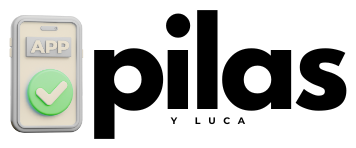An average employee spends about 3 hours every day just looking for information. As we depend more on digital tools, choosing the right productivity apps is key. By 2025, productivity apps will change how we work and study, boosting our focus and efficiency.
Looking for apps to improve your studies or streamline your work? The right tools can greatly help with your daily tasks. This article shares the top seven apps to lift your performance. They help you stay organized and productive in our fast-paced world.
Introduction to Productivity Apps
In today’s fast world, productivity apps are key to doing well in school and work. They help organize tasks and focus on goals. With these apps, making schedules and reminders that fit how you learn is easy. Let’s dive into how these tools change the game.
The Importance of Productivity Tools
Managing time well is easier with productivity apps. They keep track of your tasks and help you stay focused. Students use these tools to avoid distractions and put more time into studying. These apps also make working together better, thanks to their collaboration features.
How They Can Transform Your Workflow
Using productivity tools can really change how you tackle tasks. They make you more efficient, whether you’re studying or working. These tools help you organize your work and meet deadlines. Embracing these digital solutions lets you reach your highest potential with ease.

Criteria for Choosing the Best Apps
When you’re picking a productivity app, looking at key factors is essential. These factors shape how well an app meets your needs. Knowing what to look for helps you choose wisely.
User Experience and Interface
How an app feels to use is super important. If it’s easy and clear, you’ll likely use it more. But, if it’s hard to figure out, it can slow you down. This is especially true for apps that help you plan your study time.
Integration with Other Tools
How well an app works with others can make a big difference. If it connects smoothly to tools you already use, it makes your work flow better. For example, an educational app that syncs with your calendar can be very helpful.
Pricing and Value for Money
Price matters a lot when choosing apps. It’s smart to think about whether the cost gives you a good deal. Some apps you pay for once, others are paid for monthly. Looking at what you get for the price helps you not spend too much.
Microsoft To Do: A Comprehensive Task Manager
Microsoft To Do stands out in the world of productivity apps. It is known for helping both students and professionals organize their work. With its user-friendly setup, it makes keeping track of daily tasks easy, boosting productivity. Its smooth link with other Microsoft tools makes managing tasks simple, making sure you remember everything.
Key Features
Microsoft To Do comes with many features to increase your efficiency. These include:
- Custom lists for personalized organization.
- Reminders that help track deadlines and appointments.
- Collaboration options for group tasks, making it ideal for project management.
- Task prioritization, allowing users to focus on what matters most.
- Integration with Outlook for effortless task synchronization.
How It Enhances Workflow
This app makes managing tasks easier by putting them all in one place. Its easy-to-use design means you can quickly add or change tasks. It works across different devices, perfect for people always on the move. For students, Microsoft To Do is great for organizing study time and deadlines.
Todoist: Mastering Task Management
Todoist is a key player in productivity apps, focusing on task management. It’s designed for easy task prioritization and execution. The app is user-friendly, helping people stay organized and concentrated.
User-Centric Design
Todoist’s design improves user experience. It has a simple layout and easy navigation, making task management uncomplicated. It’s great for boosting productivity and helps students manage their study time better.
Collaboration Tools
Todoist offers strong features for teamwork. It lets users share projects, assign tasks, and chat in real time. This is perfect for work projects or school assignments. With Todoist, teams work better together and reach goals more smoothly.
Trello: Visual Project Management Made Easy
Trello shines in the world of project management apps with its visual board setup. Users sort projects into boards, lists, and cards. This method is not just great for teamwork, but it also shines for educational use. It lets students organize assignments and teams track their work easily.
Features That Stand Out
Trello is loaded with features to help you get more done. You can make the app your own with customizable boards. Some key features are:
- Drag-and-drop functionality for easy task management
- Labeling for setting priorities and sorting tasks
- Integration with other tools for better teamwork
- Checklist options to make sure you cover everything in a project
Best Use Cases for Teams
Various teams can use Trello to make their work flow better. Here are some top uses:
- Keeping track of project deadlines and major steps
- Scheduling what content to make for marketing groups
- Planning lessons and when assignments are due for classes
- Using agile methods for software development work
Trello is a top pick in productivity tools, great for work and school. It’s straightforward and powerful, making teamwork and efficiency better in any setting.
Notion: All-in-One Workspace
Notion is a top pick for students who need a do-it-all solution for schoolwork. It’s perfect for notes, managing projects, and working with others. It makes organizing study work easy and efficient.
Customization Options
Notion lets you change your workspace to suit your needs and study methods. You can make it your own with templates or start fresh. It’s preferred in the education app world because it blends all its features for better learning.
Ideal for Note-Taking and Collaboration
Notion is great for taking notes and working with others on projects. It makes sharing documents and working together simple, making learning more interactive. Its user-friendly design also makes organizing tasks easier. Notion changes how students learn, making it more collaborative and structured.
Evernote: The Power of Organization
Evernote shines as a top choice for note-taking apps. It helps users capture, organize, and manage their ideas efficiently. It’s perfect for both students and professionals, making note-taking easy and helpful.
Features for Efficient Note Management
Evernote’s features really make it stand out. You can clip web articles and images straight into your notes. Finding what you need is easy, thanks to text and image searches. Plus, tags and notebooks help you organize your notes better, making studying easier.
Syncing Across Devices
Evernote’s ability to sync across all your devices is a huge plus. It doesn’t matter if you’re using a phone, tablet, or computer. You can get to your notes anytime, anywhere. This is super handy for students who need their notes ready at any moment. Notes stay updated across all gadgets, showing Evernote’s power to keep everything organized.
ClickUp: A Versatile Productivity Solution
ClickUp stands out as a top choice among productivity apps, known for its flexibility. It works well for both individuals and teams, making it great for managing tasks. It has many features that help improve efficiency in various situations. Both companies and freelancers find ClickUp helpful for aligning their goals with daily tasks.
Unique Selling Points
ClickUp shines in the crowded world of productivity tools. It has special features like:
- Goal tracking to keep focus on important tasks
- Document management for easier access to project resources
- Time tracking for better accountability and reporting
This tool allows users to make it fit their needs, making it more useful. It’s good both for studying and managing projects.
Ideal for Businesses and Freelancers
Businesses and freelancers find ClickUp especially helpful for handling multiple projects. They benefit from features like:
- Comprehensive dashboards for a clear view of projects
- Task assignments that help teams work together
- Integrations with other popular tools to improve workflow
ClickUp is great for managing work or personal tasks. Its dynamic features make task management simpler. Using ClickUp helps users organize their work better, boosting productivity.
RescueTime: Tracking Productivity Levels
RescueTime is a vital tool for anyone wanting to track productivity better. It watches how you spend time on different tasks and apps. This gives you important info about your daily habits. Knowing this helps you manage your time better and work more efficiently.
How It Works
RescueTime automatically tracks what you do, so you don’t have to keep notes. It looks at your online activity and app use. Then, it creates detailed reports to show where you can improve. Every week, you get a summary of your productivity. This helps you see what distracts you and how you can fix it.
Benefits of Time Tracking
Using a tool like RescueTime has lots of benefits, especially if you study with apps or want to manage your time better. The main advantages are:
- Enhanced Focus: It helps you spot and fix habits that waste time. This boosts your focus.
- Goal Setting: Real-time data allows you to set and monitor your productivity goals. This keeps you accountable.
- Improved Time Allocation: You learn to use your time wisely across different tasks and responsibilities.
Slack: Communication Made Efficient
Teams are moving fast into digital work. Great communication is key to winning. Slack helps teams talk and work together smoothly. By linking with many productivity apps, Slack gets work flowing without a hitch.
Key Integrations with Productivity Apps
Slack connects with top productivity apps. This means you can get to your important tools without ever leaving Slack. With Google Drive, Trello, and Asana, sharing files and updates is easy. These links make managing projects simpler by putting chat and work together in one spot, making everyone more productive.
Tips for Maximizing Efficiency
To really get the most out of Slack, teams should try these tips:
- Utilize channels effectively: Make channels for different projects or topics. This helps keep chats organized.
- Set clear notification preferences: Adjust notifications so you focus on what’s important and cut down on distractions.
- Employ keyboard shortcuts: Learn keyboard shortcuts to move around Slack faster and more easily.
- Integrate other tools: Add more productivity apps to Slack to boost its abilities and make work smoother.
Asana: Project Tracking Simplified
Asana is known for its easy-to-use interface and strong task management features. It makes project tracking simpler and helps teams work together better. With tools like task assignments, timelines, and progress checks, Asana ensures projects are done on time.
Features for Task Assignment
Asana’s task system is straightforward. Users can quickly make tasks, assign them, set deadlines, and prioritize. This keeps everyone on track and balances the team’s workload. Students can use it to manage group work and projects easily.
Collaboration Options for Teams
Asana excels in helping teams work together on complicated projects. It lets users comment on tasks, share files, and get updates, creating an interactive workspace. It also works with other productivity tools, making it great for work and school projects. Asana can help students reach their educational goals through better group collaboration.
Google Workspace: Comprehensive Tools for Productivity
Google Workspace packs a variety of Google tools that boost work and learning efficiency. It includes Google Docs, Sheets, and Drive among others, making teamwork and organization a breeze.
Key Apps Included
Important parts of Google Workspace are:
- Google Docs: Perfect for working on documents with others in real time.
- Google Sheets: Great for analyzing data and working together on it.
- Google Drive: Keeps files safe in the cloud, accessible from anywhere.
- Google Meet: Makes remote meetings smooth and easy.
How to Make the Most of Google Tools
To get the best from Google Workspace’s educational apps, try these tips:
- Use Google Drive to keep course work and group tasks in one place.
- Have students use Google Docs to review each other’s work and do group projects, easing feedback exchange.
- Employ Google Sheets to keep track of assignments and grades, making use of its organization features.
- Adopt Google Meet for online classes to boost student participation and connection.
Conclusion: Choosing the Right App for You
When looking for ways to boost your productivity, remember that the right app can make a big difference. Begin by carefully considering your individual needs and how you work. Think about your study patterns, the types of projects you have, and the tools you already use.
This approach will help you find the productivity apps that will help you the most in school or at work.
Evaluate Your Needs
Look at the different learning tools and how they fit into your day. Do you need apps for studying better or for handling tasks? Knowing what you need helps you sift through the many options out there. Trying out several apps can help you find the ones that best match how you like to get things done.
Start Boosting Your Productivity Today!
After picking the right apps, dive in and start using them. These apps can help organize your path to achieving your goals, whether in school or your job. Embracing these tools means you’re on your way to better focus, efficiency, and success. Start now to really tap into your potential and improve how you learn.